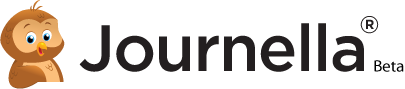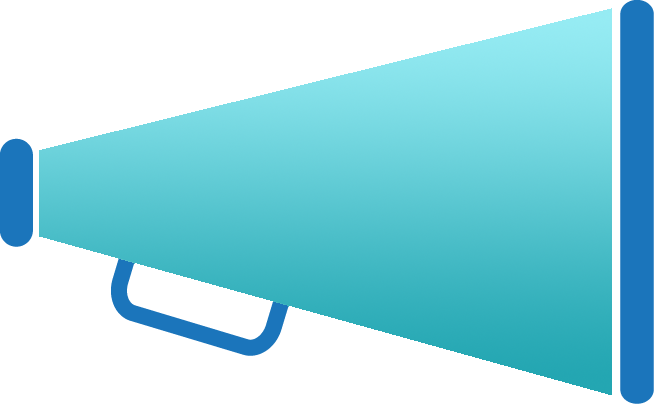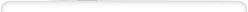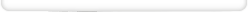2012 MMDT May Challenge #2
Memorial Day Greetings! As families gather this weekend to remember those who have served their country in our armed services, I am presenting a memorial page for the 168 who lost their lives in the Alfred P. Murrah Building Bombing in Oklahoma City, OK on April 19, 1995.
Hannah and I had been in Tulsa for the big cake competition at the Oklahoma State Fair in the fall of 2007, that Food Network broadcast every year. We had a free day before we had to wrap up and head home and there were places in OKC that I wanted to show her, and we both wanted to see the Oklahoma City Memorial.
"Changed Forever" is my tribute.
The second Mosaic Moments Challenge for May is with our featured grid for May Sunflower grid paper. The page pattern is Mosaic Moments #13. I have used two of our element options: multiple journal spots and a quote. I have also used laser cut pockets that will soon be available at the snapncrop.com website. However there is also a free download for two sizes of pockets and tags in the meantime. I had planned to use them for the June challenge upcoming, but just had to do it this time. I have included extra photos to show how I used them.
We entered from the west through the Gates of Time. The Message above the gate reads:
"We come here to remember
those who were killed, those who survived and those changed forever.
May all who leave here know the impact of violence.
May this memorial offer comfort, strength, peace, hope, and serenity."
You will notice that I've used one space for a title, and one for a quote that appears carved around the wall of the Survivor Tree section. There are 8 hidden journal blocks. I chose to do it this way to give a clean look to the page and to allow you to focus on the photos.
What I have done is to place my journaling on a small square of cardstock to fit the pocket; then attached a ribbon with a glue dot so that it can slide in and out easily. I also attached my 2x2 square photos to the pocket with the opening to the side to the right or left depending on the position, and then attached to the grid paper.
.jpg)
So, if you are wondering how you access the journaling without repeatedly taking the page out of your page protectors to read your notes, let me assure you there is an easier way to do it. You will need a sharp blade on your x-acto knife to do this, and your cork backed metal ruler. Some of you may already know how to do this and some may be cringing at the thought of cutting your page protector. It's okay, really, just remember the first time someone suggested you could cut you photos...see how successful that's been?!!!
Here's the step by step:
First you may want to remove your tags to make sure you don't slice through them. Then, make sure your page is in the correct position inside the page protector. Once you cut things you have to live with what you've done.
Place your ruler firmly next to the photo on the open side of the pocket. This will hold it taught and make piercing the plastic much easier.
The pockets with the photos attached have some bulk to them so it will be an asset. You will want to lay your blade along the metal edge to cut, not the photo.
Now replace the journal tag and adjust the position leaving the ribbon extended.To allow free access of the tag you may need to trim slightly beyond the pocket.
Once you trim your ribbon to the length or shape you want you may want to use Fray-check to seal the cut edge.
Enjoy this weekend with your families and
Thanks for stopping by...
andrea