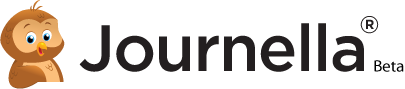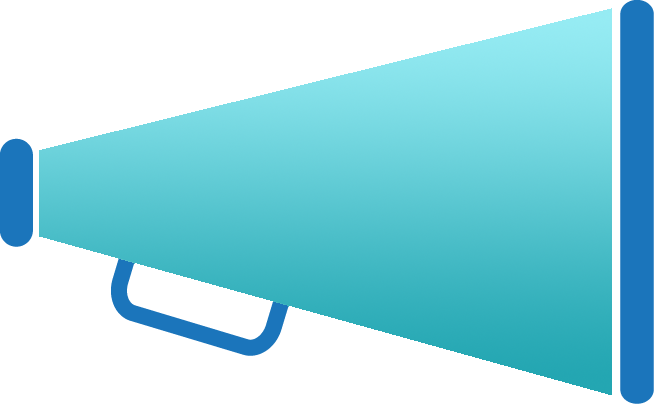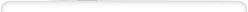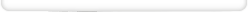One Christmas Day MMDT#3
A sneak peak:
Challenge number 3 for the design team was to create a layout using a specific pattern and a specific color of grid paper. The pattern was number 37 and can be found here along with many other awesome patterns. The grid paper we were asked to use was the color "brick" and can be purchased at Snapncrop.com. Additionally, we were asked to use a free download from Snapncrop.com, paper tiles, and/ or a Corner Stone date as part of our layout.
For this challenge, I decided to try something a bit different. I wanted to see if I could make a round layout using a square/ rectangular grid. And this is exactly what I did. You may notice that it is NOT perfectly round. This was due to my circle being larger than my grid paper (Live and Learn).
I will admit, I made several dumb errors in my process of creating this layout. However, after learning a lot, I know I could repeat the process in half the time.
Here is my layout:
Notice the calendar at the bottom left hand corner. This was the free download that I chose to use. I kept the information simple on the calendar. I simply wrote the month and year then added a decorative circular design around the 25th of the month.
I also have a tag at the top with journaling. It simply tells that we spent our Christmas day with my Aunt Donna, Uncle Jim & family. Again, trying to keep it simple and to the point.
The last photo I added was my oldest daughter, Sammi, and her horse, Pokie. I loved how playful he was for this photo!!!
I am loving the circular look on a rectangular pattern. Give it a try!